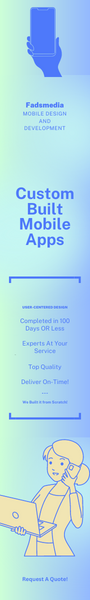SEO extensions for Google Chrome have become a necessity for the field of Digital Marketing
Therefore, if you already know what SEO is and its significance in a digital project, you will understand that using tools, add-ons or, as is the case, extensions for Google Chrome, will be a great idea.
How can these SEO extensions for Google Chrome help me improve the positioning of online business?
Google Chrome is the most popular browser worldwide and has a wide collection of extensions of all kinds, so that those dedicated to SEO were not going to be less. In Chrome Web Store you will find many tools that will help you with your SEO tasks, so we have decided to save you some work and collect the best SEO extensions for Google Chrome 2019. If you are passionate about search engine Optimization, these extensions will surely be useful!
Best SEO Extensions for Google Chrome:
SEOquake
This first SEO extension is one that must be installed on your Chrome. It is very complete and offers the possibility of auditing a website. Analyze the page in general, reporting possible errors; and also offers us more extensive data on internal links, external links and keywords. In addition, it allows comparisons between several URLs.
WooRank
WooRank, one of the best-known tools, creates complete reports on any website in a few seconds. It offers very interesting features. One of the most attractive features it has is that it locates errors and aspects to improve, categorizes the difficulty to fix the situation and gives advice on how to do it. This is indeed one of best SEO extensions for Google Chrome and SEOs.
SimilarWeb
This extension allows a quick analysis of a website, either yours or the competition. It is used for data collection taking into account the sources of traffic. The results of these calculations can be obtained through statistics on the demographics of the audience, the amount spent on advertising or the countries with the most traffic. It has a free version, but also has a more complete premium account.
Keywords Everywhere
This tool is very useful, because if we do a search in Google it will show to the right of the results page two blocks of data: one with keywords related to our search and another in which other searches. In addition, under the search box you will find figures related to the words you have searched for: the search volume, the CPC and the competition. In this way, if we are short of ideas, we can always use this extension to find inspiration.
Redirect Path
Redirect Path allows you to check the status of redirects that have been made on a website. You can imagine the usefulness of this extension, since you can easily see if a redirect has not been done correctly and avoid the emergence of error pages that will harm the SEO.
MozBar
This toolbar will show you various metrics of the website you are visiting. In addition, you can differentiate the different types of links on the page.
Web Developer
This extension is very complete and useful, not only for SEO professionals, but for anyone who works with websites assiduously. Web Developer is a small toolbar that provides a multitude of information about a website and lets you know much about it through options such as enabling or disabling functions, highlighting certain elements … In short, it lets you play with all the elements that make up the site to be able to explore it in depth.
Tag Assistant
Google Tag Assistant is very useful to analyze the correct installation of tags on your page. By installing Tag Assistant in Chrome, you can immediately verify the inserted tags to check if they work for the purpose we want, such as those used for Google Analytics.
Open SEO Stats
Open SEO Stats is really one of the best SEO extensions for Google Chrome that will allow you to quickly see a large amount of data about your website: traffic, loading speed, pages indexed by search engine, information about links … An extension that will be very useful for you to investigate in depth one page.
SeoStack Keyword Tool
This SEO extension will be useful for you to do keyword studies. Just enter the terms and choose the search engine and language, and you will get scores of results. Although it does not provide data, you can export the results to other tools that have the option.
Linkparser
In this simple SEO extension you have the option to give a different color to each type of link (6 in total) and, when you enter a page, all the links will appear differentiated according to the configuration you have chosen. A very simple way to check all the links of a website at first glance.
SEO Meta in 1 Click
It shows the most relevant SEO information in a very clear and simple way, so you can check the On-Page of a page at any time quickly.
Spark Content Optimizer
This SEO extension is great to help you study the content of a page. Spark Content Optimizer will examine your content and provide you with an analysis, in this way it will be easier to detect possible failures or deficiencies that may deteriorate the quality of your content.